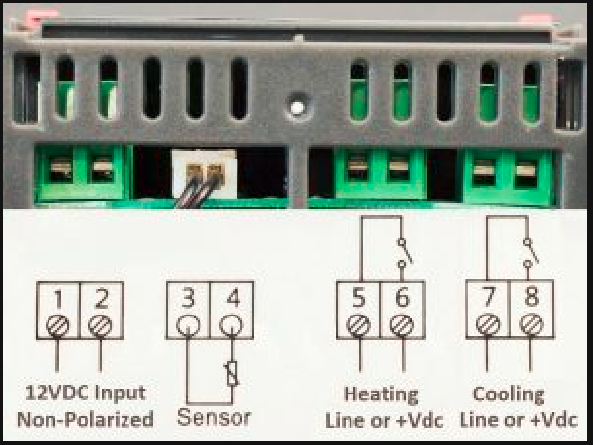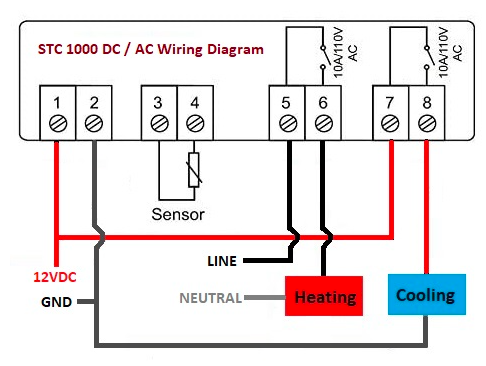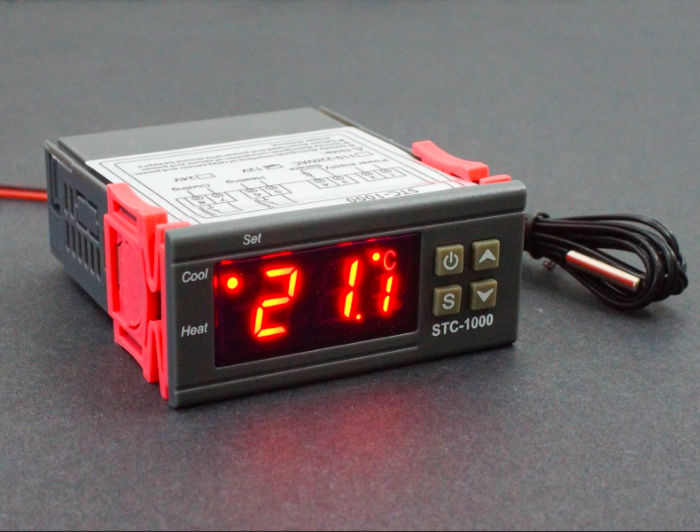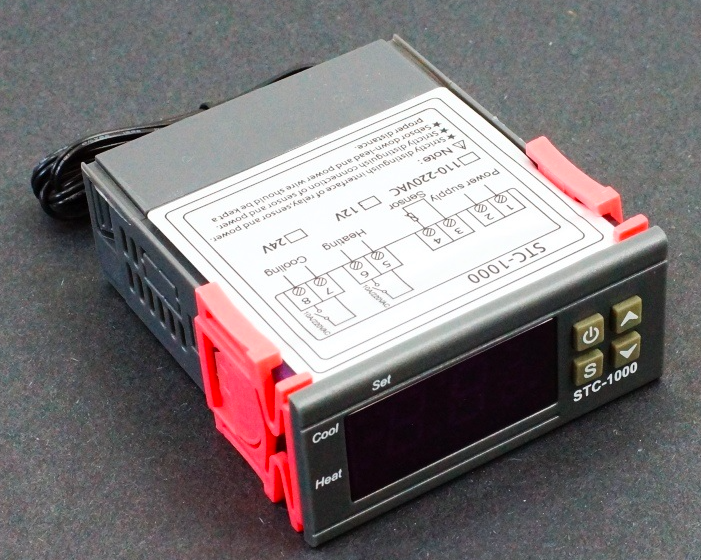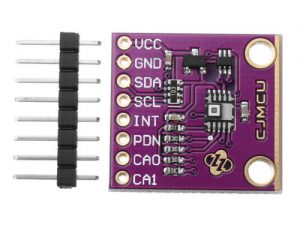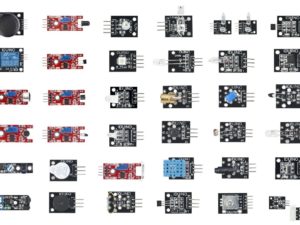Description
The STC-1000 12VDC/220V Temperature Controller is a self-contained heating / cooling controller that operates on 12VDC and can control either AC or DC loads of up to 10A. This unit can be used for controlling many different heating and cooling devices such as heaters, refrigerators, freezers, heat tapes, vivariums, fermentation tanks, industrial equipment and other temperature controlled systems.
It contains two independent output relays that can be turned ON or OFF as temperature rises or lowers past a thermal threshold that you set. You can also set a temperature differential between heating and cooling, set a compressor delay to avoid turning a compressor on and off too frequently as well as apply a calibration offset to the temperature reading.
A built in MCU allows you to configure the module using the display and 4 pushbuttons. All settings can be saved into non-volatile memory and are preserved during a power cycle. The temperature is sensed by a waterproof NTC thermistor that has a range of -50°C to 99.9°C (-58°F to 211°F) . The sensor cable is about 36″ long, but it is possible to splice the wire to lengthen the cable if needed.
The relays are rated for up to 120/240VAC @ 10A and 15VDC @ 10A. When one of the relays is energized a red Heat or Cool LED is lit. It is also possible to use the relays on this module to switch higher power relays or contactors if you want to control a lot of power.
Specifications
| Temperature Control | ||
| Temperature Range | -50 ~ 99.9°C | |
| Display Resolution | 0.1°C | |
| Accuracy | ±1°C (over range of -50 – +70°C) | |
| Thermal Sensor | NTC Thermistor | |
| Relay Maximum Ratings | ||
| VAC | 120VAC / 240VAC | 10A (< 8A recommended) |
| VDC | 0-15VDC | 10A (< 8A recommended) |
| Operating Ratings | ||
| DC Power Input | 12VDC | |
| Power Consumption | < 2W (measured) | |
| Dimensions | L x W x H | 86 x 75 x 34mm (3.39 x 2.95 x 1.34″) |
| Panel cutout dimensions | 71 x 29mm (3.1 x 1.1″) | |
| Temperature probe length | 100cm (36″) |
Programmable User Settings
There are 4 user programmable settings. These are accessed by giving the S button a long press until the Set LED lights and F1 is displayed. The Set mode times out after about 3 seconds of inactivity.
- F1 Temperature Set Value (-50°C to 99.9°C)
- F2 Temperature Difference Value (0.3°C to 10.0°C)
- F3 Compressor Delay Time (0 to 10 minutes)
- F4 Temperature Calibration Offset (-10.0°C to +10.0°C)
Because the user interface is limited to a 3-digit display and 4 pushbuttons, setting parameters can seem a little confusing at first, but it is actually fairly easy to use as explained in this section. Main thing is to wrap you head around what each of the settings does. Also remember that if you delay without pressing any buttons for too long and the display reverts back to the default temperature display before saving the settings, the settings you were working on were not saved and you will need to enter the Set mode and start over again.
MODULE CONNECTIONS
To access the screw terminals, temporarily remove the back cover by depressing the tabs on either side of the back cover.
The screw terminals can handle up to 18AWG wire