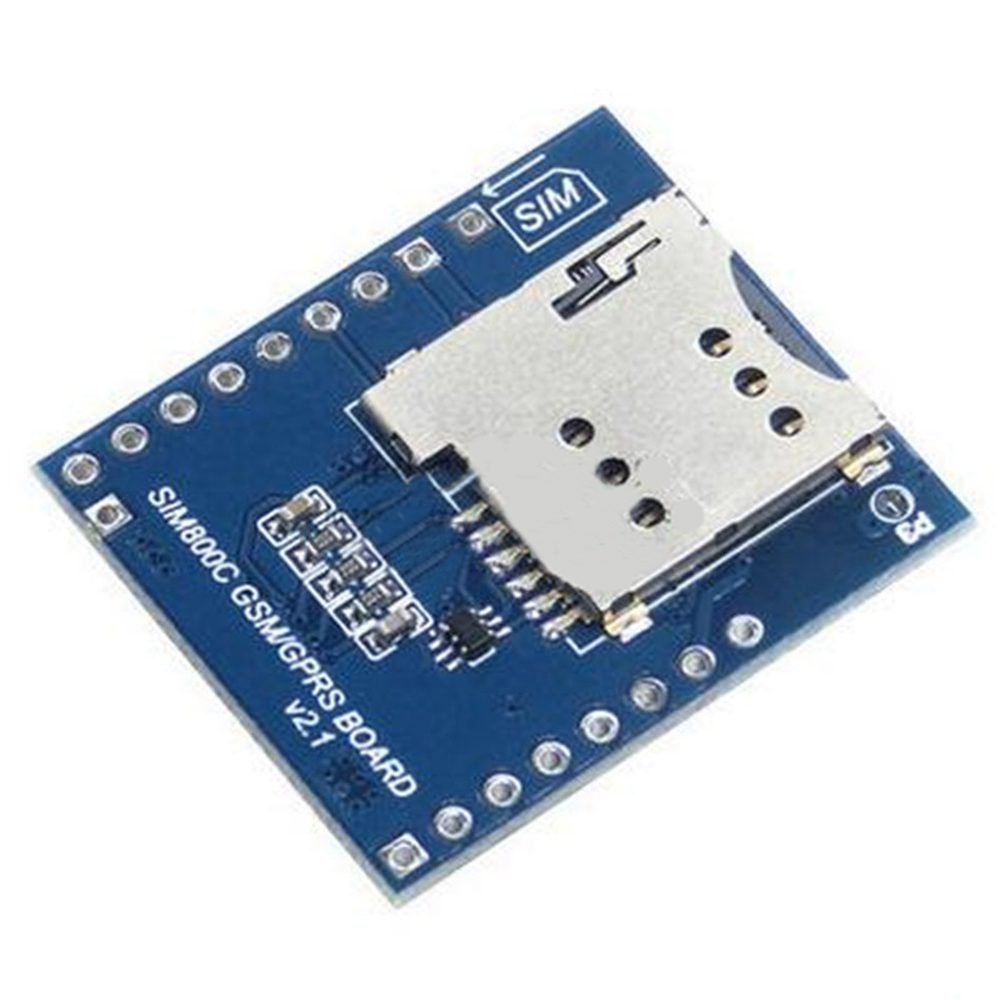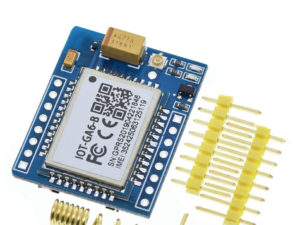Description
This GSM/GPRS developemnt board is based on SIM800C chip supporting bluetooth function and AT command control via the serial prot. On-board SIM card slot and support 850/900/1800/1900MHz quad band can be used worldwide. It is equipped with 5V/3.3V ligic converter circuit compatible with most MCU breakout board to obtain the SMS and TTS function.
Chip: SIM800C
Band: 850/900/1800/1900MHz
GPRS multi-slot class: 12/10
GPRS mobile station class: B
Compliant to GSM phase 2/2+ – Class 4 (2 W @ 850/900 MHz) – Class 1 (1 W @ 1800/1900MHz)
Control via AT commands (3GPP TS 27.007, 27.005 and SIMCOM enhanced AT Commands)
Board Size: 30.73 X 26.56mm/1.21 X 1.05inch(L*W)
Features
- Power input: DC5V or received by a lithium battery input VBAT and GND.
- Supports MCU level: 5V / 3.3V for TTL logic (Such as the common 51 and the arduino is 5v, STM32 is the 3.3v)
- Antenna use: IPEX antenna interfaces, you can use the version PCB antenna or antenna IPEX-SMA- peppers
Getting started with the SIM800C GSM GPRS Module with Bluetooth and TTS for Arduino
This GSM/GPRS developemnt board is based on SIM800C chip supporting bluetooth function and AT command control via the serial pot. On-board SIM card slot and support 850/900/1800/1900MHz quad band can be used worldwide.
Pin Description
- 5V: power supply pin, the only input DC5V, used to power the board.
- V_TTL: access control board microcontroller core target voltage of 5V / 3.3V (according to its own microcontroller is much to distinguish – kernel v), this pin is used to convert the GSM module board TXD and RXD for the corresponding TTL logic.
- GND: power supply ground
- TXD: send pin serial port module, TTL level (not directly connected to RS232 level)
- RXD: receive pin serial port module, TTL level (not directly connected to RS232 level)
- DTR: Data Terminal Ready
- SPKP: Core Audio output pin
- SPKN: Core Audio output pin
- MICN: Core Audio input
- MICP: Core Audio input
- RI: Ring core pin tips
- VRTC: RTC pin external battery
- GND: power supply ground
- PWX: This pin can turn down or turn off the module
- GND: power supply ground
- VBAT: lithium battery input pin, 3.3v-4.4v
Hardware required
- Arduino uno
- GSM SIM800 with bluetooth
- Breadboard
- Jumper wires
- Lithium battery 3.7v
Connecting the Hardware
GSM SIM800C Arduino Uno
VBAT + of battery
GND – of battery
PWX GND
Tx D3
Rx D2
Arduino Code – Testing AT Commands
For sending AT commands and communicating with the SIM800C module, we will use the serial monitor. The sketch below will enable the Arduino to communicate with the SIM800C module on serial monitor. Before we proceed with detailed breakdown of code, connect your Arduino to PC, compile below code and upload it to the Arduino.
Once you open a serial monitor, make sure that ‘Both NL & CR’ option is selected!
Now that we have established a basic connection, we will try to communicate with the SIM800L module by sending AT commands.
AT – It is the most basic AT command. It also initializes Auto-baud’er. If it works you should see the AT characters echo and then OK, telling you it’s OK and it’s understanding you correctly! You can then send some commands to query the module and get information about it such as
AT+CSQ – Check the ‘signal strength’ – the first # is dB strength, it should be higher than around 5. Higher is better. Of course it depends on your antenna and location!
AT+CCID – get the SIM card number – this tests that the SIM card is found OK and you can verify the number is written on the card.
AT+CREG? Check that you’re registered on the network. The second # should be 1 or 5. 1 indicates you are registered to home network and 5 indicates roaming network. Other than these two numbers indicate you are not registered to any network.
You should see below output on serial monitor.

You are now free to send any commands through serial monitor like below which gives more information about network connection & battery status:
ATI – Get the module name and revision
AT+COPS? – Check that you’re connected to the network, in this case BSNL
AT+COPS=? – Return the list of operators present in the network.

Arduino Code – Sending SMS
Let’s move on to the interesting stuff. Let’s program our Arduino to send an SMS to any phone number you wish. Before trying the sketch out, you need to enter the phone number. Search for the string ZZxxxxxxxxxx and replace ZZ with county code and xxxxxxxxxx with the 10 digit phone number.
The sketch is almost same as earlier except below code snippet. Once the connection is established, we send below AT commands:
AT+CMGF=1 – Selects SMS message format as text. Default format is Protocol Data Unit (PDU)
AT+CMGS=+ZZxxxxxxxxxx – Sends SMS to the phone number specified. The text message entered followed by a ‘Ctrl+z’ character is treated as SMS. ‘Ctrl+z’ is actually a 26th non-printing character described as ‘substitute’ in ASCII table. So, we need to send 26DEC (1AHEX) once we send a message.
Arduino Code – Reading SMS
Now let’s program our Arduino to read incoming messages. This sketch is very useful when you need to trigger an action when a specific SMS is received. For example, when the Arduino receives an SMS, you can instruct it to turn on or off a relay. You got the idea!
Once you send the SMS to SIM800L GSM module, you will see below output on serial monitor.