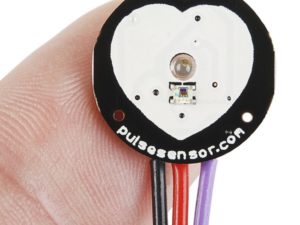Description
The MAX30100 pulse oximeter and heart rate sensor is essential for health monitoring projects. This powerful MAX30100 sensor module combines pulse oximetry and heart rate monitoring capabilities in one compact device, perfect for Arduino-based health tracking systems. Using the MAX30100 pulse oximeter and heart rate sensor, you can easily measure blood oxygen levels (SpO2) and heart rate (BPM) with remarkable accuracy.

Key Features:
- MAX30100 – SPO2 & Heart Rate Monitoring for real-time health tracking
- Measures Blood Oxygen Levels (SpO2) & Heart Rate (BPM)
- Uses Infrared & Red LED Technology for accurate readings
- I2C Communication Interface – Easy integration with Arduino, ESP32, Raspberry Pi, and other microcontrollers
- Compact & Lightweight – Ideal for Wearables & IoT Health Projects
- Low Power Consumption – Perfect for battery-powered applications
Technical Specification:
- Operating Voltage: 1.8V – 3.3V (Logic) / 3.3V – 5.5V (Power)
- Current Consumption: Ultra-low power for battery efficiency
- Sensor Type: Pulse Oximeter and Heart Rate Sensor
- Communication Protocol: I2C (Inter-Integrated Circuit)
- LED Wavelengths: Red LED (660nm) and IR LED (880nm)
- Sampling Rate: Programmable for different applications
- Operating Temperature: -40°C to +85°CModule Dimensions: Small form factor for easy integration
Why Choose the MAX30100 Pulse Oximeter And Heart Rate Sensor?
The MAX30100 pulse oximeter and heart rate sensor excels in diverse health applications, from fitness trackers to medical monitoring devices. Its efficient design ensures reliable performance in Arduino-based health projects, making the MAX30100 module the ideal choice for IoT health monitoring solutions and wearable technology development.
Hardware required
- MAX30100 Pulse Oximeter Heart Rate Sensor Module
- Arduino UNO
- Breadboard
- Jumper wires
Connecting MAX30100 Pulse Oximeter And Heart Rate Sensor Module to the Arduino
Connect the MAX30100 Pulse Oximeter Heart Rate Sensor Module to the Arduino Uno as shown below:

Installing the Library
- Go to , Tools > Manage Libraries
- Type “Max30100lib” and Install the one from “Oxullo” or download it here
See how to install library here.
Upload the Sample Sketch
#include "MAX30100.h"
#include <Wire.h>
MAX30100 sensor;
void setup() {
Wire.begin();
Serial.begin(115200);
while(!Serial);
sensor.begin(pw1600, i50, sr100 );
}
void loop() {
sensor.readSensor();
Serial.println(meanDiff(sensor.IR));
delay(10);
}
long meanDiff(int M) {
#define LM_SIZE 15
static int LM[LM_SIZE]; // LastMeasurements
static byte index = 0;
static long sum = 0;
static byte count = 0;
long avg = 0;
// keep sum updated to improve speed.
sum -= LM[index];
LM[index] = M;
sum += LM[index];
index++;
index = index % LM_SIZE;
if (count < LM_SIZE) count++;
avg = sum / count;
return avg - M;
}