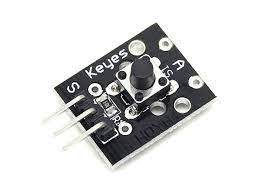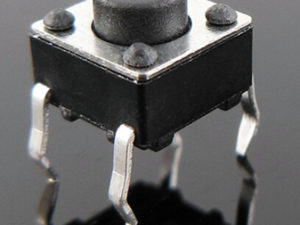Description
The KY-004 Key Switch Module is a push button that will close the circuit when pressed, sending a high signal. This module is compatible with Arduino, Raspberry Pi, ESP32 and other platforms.
The module of the push button is a fully-fledged device with which you can install it immediately in the project, without using a pull-up or tightening resistances, because this is already in the circuit. The button together with the resistor is located on the board, where there are holes for installation. The built-in resistor has a rating of 10 kΩ.
The module is designed for two contacts: when pressed, they are closed and open when released. There are also 3 outputs on the board: I, S, + 5V. Contact I is connected to the common wire of the circuit, S is the output of the module and + 5V is connected to the power supply.
Description:
1.Rating: 50mA 5-12VDC.
2. Contact Resistance : 50mΩ max. (initial)
3. Electrically Life: 100,000cycles.
4. Environment Temperature: -25°~+105°.
5. Insulation Resistance: 100MΩ.(minDC 250V)
6. Dielectric Strength : AC250V.(50/60Hz for 1minute)
7. Operating Force: 180/230.(±20gf)
8. Seal Temperature: 250°-280°.
Getting started with the KY-004 Push Button Module
This is a sample program that lights up an LED when a signal is detected at the sensor.
Hardware required
- Arduino Uno
- KY-004 Push Button Module
- Jumper wires
Connecting the Hardware
Connect the module signal pin (S) to pin 3 on the Arduino. Then connect the board power pin (middle) and ground (-) to +5V and GND on the Arduino respectively.

CODE
int led = 13; //Define the LED pin
int buttonpin = 3; //Define the push button pin
int val; //Define a numeric variable
void setup()
{
pinMode(led,OUTPUT);
pinMode(buttonpin,INPUT);
}
void loop()
{
val = digitalRead(buttonpin); // check the state of the button
if(val==HIGH) // if button is pressed, turn LED on
{
digitalWrite(led,HIGH);
}
else
{
digitalWrite(led,LOW);
}
}
RESULTS
The following Arduino sketch will continually read the button state on the module, when the button is pressed it will send a HIGH signal that will turn on the Arduino’s LED on pin 13.