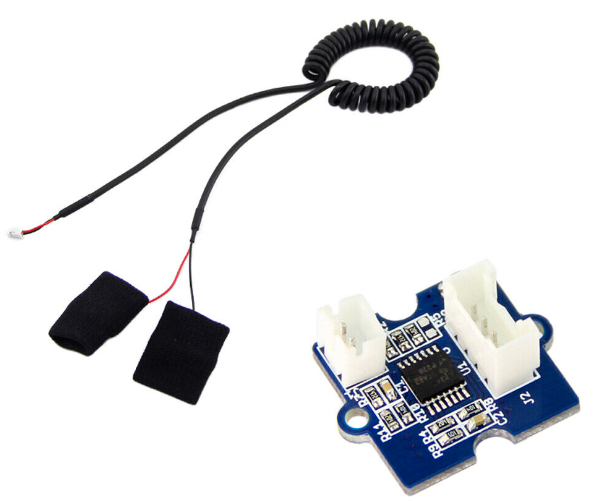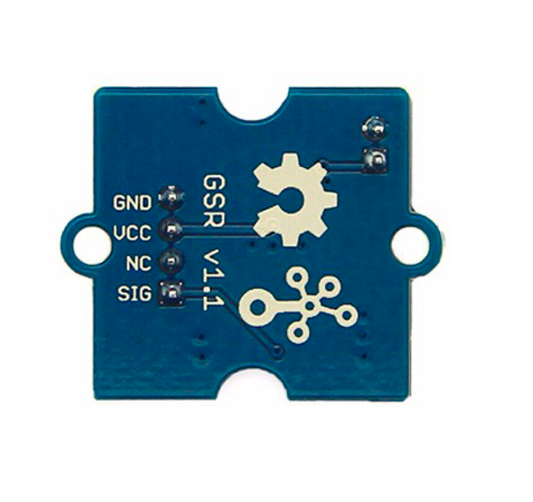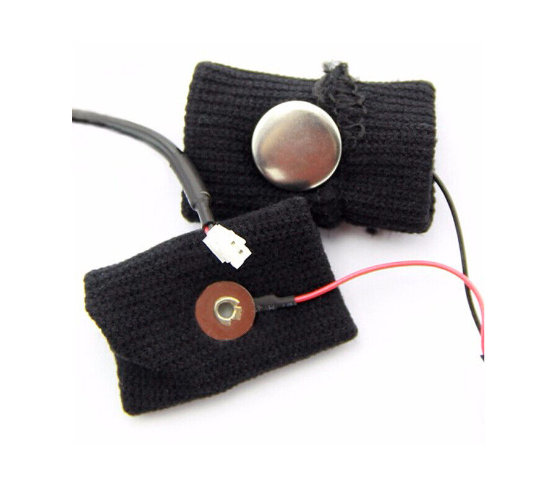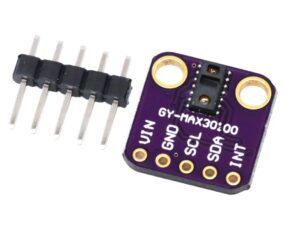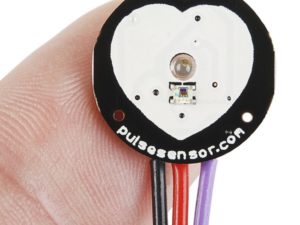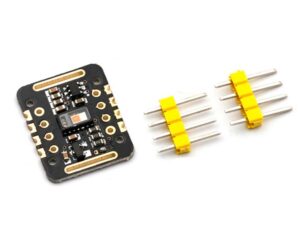Description
The Grove Galvanic Skin Response sensor from Seeed Studio measures the electrical conductivity of the skin, which has been linked to sweat production due to strong emotion. It is supplied with two elasticated conductive finger cots which connects a person to the sensor. The sensor has an analogue output which can be read by any microcontroller with a spare ADC input and matching supply voltage.
A galvanic skin-response (GSR) sensor is used to measure the stress levels or emotional spikes in people it’s reading by using two special electrodes. When in a reactive or stressed state, the human body’s sweat glands are activated. This sudden elevation in sweat can be picked up and recorded by the electrodes of a GSR sensor for further interpretation.
One of the most common applications for such skin-response sensors is a lie-detector test.
Note: This sensor can not be used for any medical device.
Specification
| Parameter | Value/Range |
|---|---|
| Operating voltage | 3.3V/5V |
| Sensitivity | Adjustable via a potentiometer |
| Input Signal | Resistance, NOT Conductivity |
| Output Signal | Voltage, analog reading |
| Finger contact material | Nickel |
Getting started with the Galvanic Skin Sensor
Connections of Ardino with Galvanic Skin Sensor
Following table mentions connections between GSR sensor and Arduino board.
| GSR sensor | Arduino Uno Board |
|---|---|
| VCC | 5V |
| GND | GND |
| SIG | A0 |
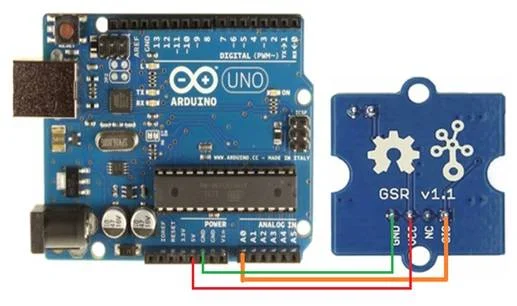
As of now the connection is finished and is clear so we go ahead with the programming code to upload into Arduino. There are also the ways of using the sensor witth other types of microcontrollers than Arduino. So for more info, refer to the followin link here
const int LED=13;
const int GSR=A0;
int sensorValue;
void setup()
{
Serial.begin(9600);
pinMode(LED,OUTPUT);
digitalWrite(LED,LOW);
delay(1000);
}
void loop()
{
int temp;
float conductivevoltage;
sensorValue=analogRead(GSR);
conductivevoltage = sensorValue*(5.0/1023.0);
Serial.print(“sensorValue=”);
Serial.println(sensorValue);
delay(100);
}