Description
The ESP32 CAM WiFi Module Bluetooth with OV2640 Camera Module 2MP For Face Recognization has a very competitive small-size camera module that can operate independently as a minimum system with a footprint of only 40 x 27 mm; a deep sleep current of up to 6mA and is widely used in various IoT applications.
ESP integrates WiFi, traditional Bluetooth, and BLE Beacon, with 2 high-performance 32-bit LX6 CPUs, 7-stage pipeline architecture. It has the main frequency adjustment range of 80MHz to 240MHz, on-chip sensor, Hall sensor, temperature sensor, etc.
Specifications
- IO Port: 9
- Power Supply: 5V 2A
- WiFi: 820.11 b/g/n/e/i
- SPI Flash: Default 32Mbit
- Spectrum Range: 2412-2484MHZ
- Serial Port Rate: Default 115200 bps
- RAM: Internal 520KB + External 4M PSRAM
- Antenna Form: Onboard PCB antenna, gain 2dBi
- Bluetooth: Bluetooth 4.3 BR/EDR and BLE standard
- Image Output Format: JPEG (Only OV2640 support), BMP, GRAYSCALE
Features
- Support TF card.(Max 4G)
- Support image WiFi upload.
- Support multiple sleep modes.
- Embedded Lwip and FreeRTOS.
- Support secondary development.
- Support STA/AP/STA+AP working mode.
- Built-in 520 KB SRAM, external 4M PSRAM.
- Support OV2640 and OV7670 cameras, built-in flash.
- Supports interfaces such as UART/SPI/I2C/PWM/ADC/DAC.
- Support Smart Config/AirKiss one-click distribution network.
Transmit Power
- 820.11b: 17±2dBm (@11Mbps);
- 820.11g: 14±2dBm (@54Mbps);
- 820.11n: 13±2dBm (@MCS7)
- Safety: WPA/WPA2/WPA2-Enterprise/WPS
Application
- Smart agriculture
- Wireless monitoring
- Home smart device map
- QR wireless identification
Getting started with the ESP32 CAM WiFi Module Bluetooth with OV2640 Camera Module 2MP
This article is a quick getting started guide for the ESP32-CAM board. We’ll show you how to setup a video streaming web server with face recognition and detection in less than 5 minutes with Arduino IDE.
Hardware required
- ESP32-CAM with OV2640
- CP2102 Converter USB to Serial UART or ESP32-CAM-MB Micro USB Programmer
- Female-to-female jumper wires
The ESP32-CAM doesn’t come with a USB connector, so you need a CP2102 Converter USB to Serial UART to upload code through the U0R and U0T pins (serial pins).
Connecting the Hardware Using USB to Serial UART adapter
Plug your USB cable to FTDI Adapter

Connecting the Hardware Using ESP32-CAM Programming Adapter Board
Plug your usb to the ESP32-CAM-MB Micro USB Programmer.
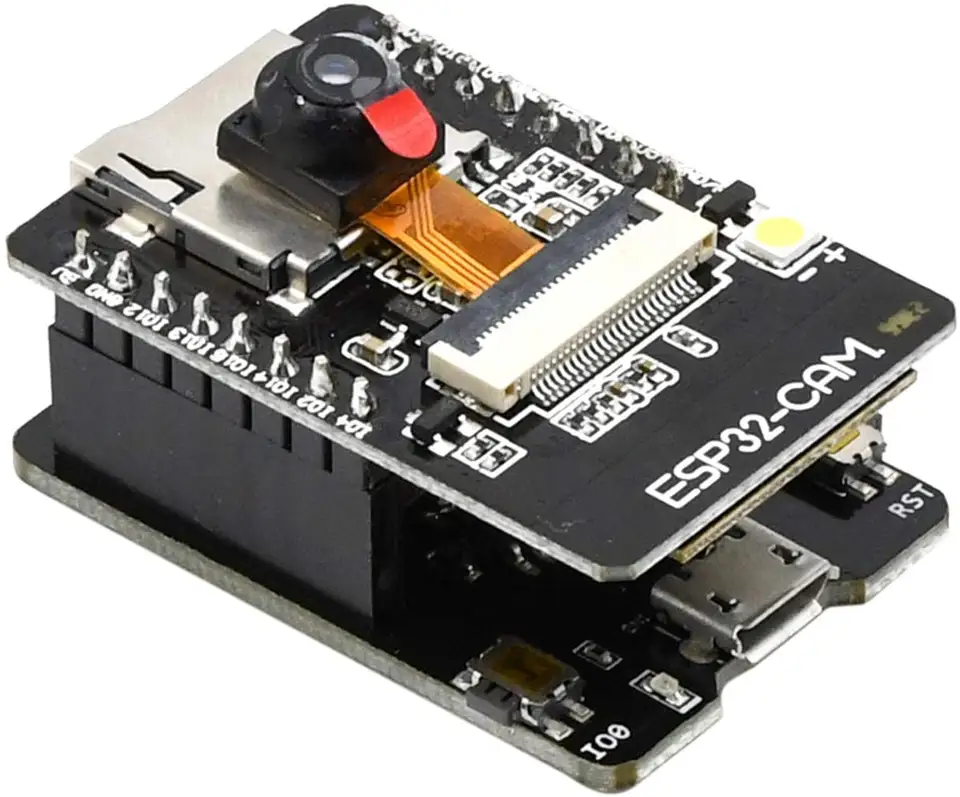
Setting up the library and Board
Adding ESP32 platform to Arduino IDE
- Open the Preferences window from the Arduino IDE. Go to File -> Preferences.
- Paste the following line into the Additional Boards Manager URLs field: https://dl.espressif.com/dl/package_esp32_index.json

- If you have entries in this field already then add the new line before them but separate them with a comma.
- Go to Tools -> Board -> Board Manager…

Type ESP32, point with mouse cursor on record line found (ESP32 by …) and click on Install button to install the new hardware libraries.

When installation done, close and open your Arduino IDE again. You will be able to find all the ESP32 boards in the Arduino IDE’s board selector.
Upload the sample sketch
In your Arduino IDE, go to File > Examples > ESP32 > Camera and open the CameraWebServer example.

The following code should load.

Before uploading the code, you need to insert your network credentials in the following variables:
Getting the IP address
After uploading the code, disconnect GPIO 0 from GND. Open the Serial Monitor at a baud rate of 115200. Press the ESP32-CAM on-board Reset button. The ESP32 IP address should be printed in the Serial Monitor.

RESULTS
Now, you can access your camera streaming server on your local network. Open a browser and type the ESP32-CAM IP address. Press the Start Streaming button to start video streaming. You also have the option to take photos by clicking the Get Still button. Unfortunately, this example doesn’t save the photos, but you can modify it to use the on board microSD Card to store the captured photos. There are also several camera settings that you can play with to adjust the image settings.

How to program ESP-32 cam using Arduino UNO board
In this article, I am going to describe how to program ESP32 cam module using arduino IDE & without FDTI & any other USB to ttl converter.
This low price development board has onboard 5volt to 3.3-volt voltage regulator chip, an ESP32 chip with Bluetooth(BLE), wifi, GPIO pins, 2MP camera & a big sized SMD led but unfortunately this cheap board has not any onboard programmer chip like other nodemcu board. Usually, we have to program it using FDTI or USB to TTL converter. IF you don’t have any USB to TTL converter & have an Arduino UNO then no need to waste money to buy this TTL converter.
You need to program in this method
- ESP32 cam
- Arduino UNO board
- Jumper wire
- Arduino IDE software
Connection ESP32 cam to Arduino UNO
- Connect Arduino 5volt to esp 32 cam 5 volt.
- Arduino GND to GND
- Arduino RX to Cam board RX & TX to TX
- Arduino reset pin to GND
- ESP 32cam D0 to Gnd
Make sure the cam board DO is connected to gnd. It will enable esp 32 flash mode otherwise you can’t program it. after compleat, the programming remove D0 to gnd

Now open Arduino IDE on your PC, go to File > Preferences >
Now paste below link in the board manager URL

Now go to Tools > Board > Board manager > & search for ESP 32
You can see esp 32 board Download & install the latest version package

After complete, the installation go to Tools > Select port where arduino UNO is connected
- Now go to board > select board > ESP32 ” Wrover Module”
- Flash Mode > QIO
- Flash Frequency > 40MHZ
- Partition Scheme > Huge App (3mb No OTA)
- Upload speed > 115200
- Programmer > AVR ISP
Now it is ready for uploading sketch
You can test it Go to File > Example > ESP32 > Camera > Camera web server and upload the sample sketch









Reviews
There are no reviews yet.