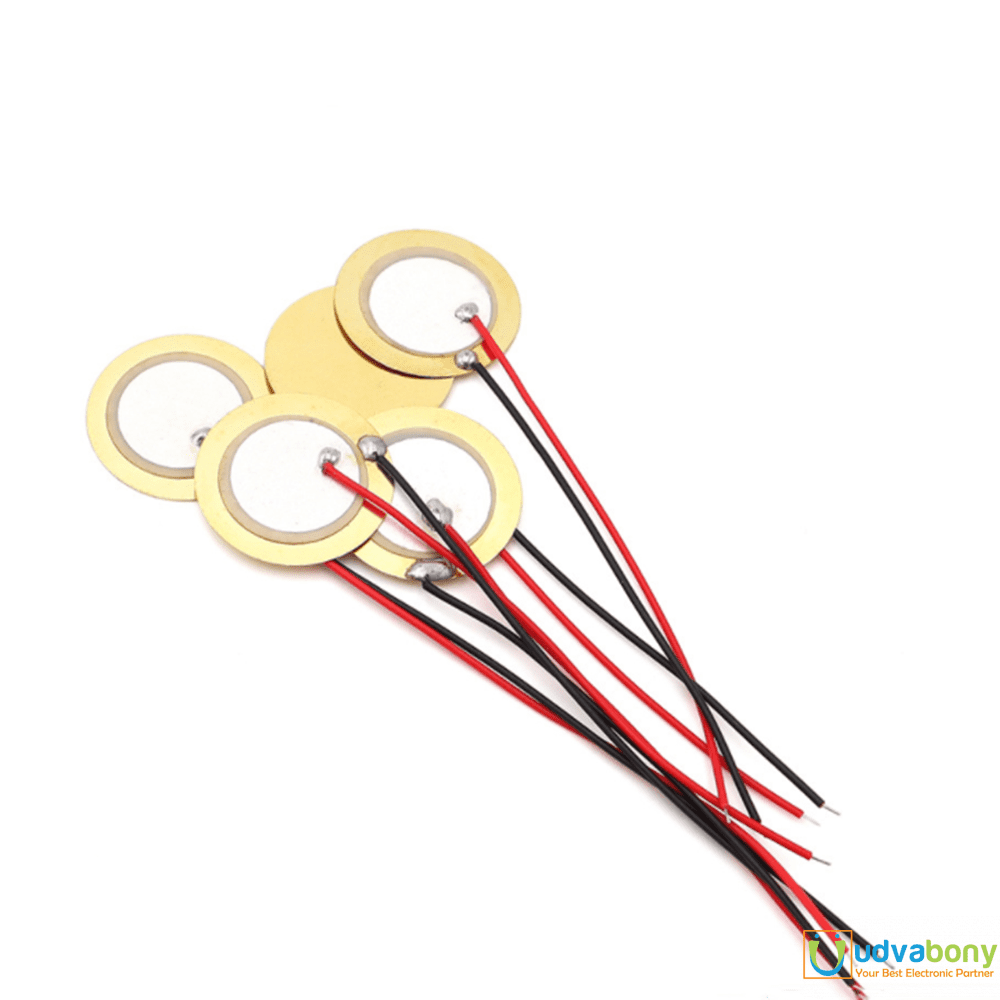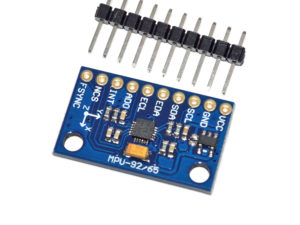Description
This basic Piezo Element measures 27mm accross and is a great vibration sensor. Attach the round disc to the object that will be knocked on such as a door and
measure the voltage across the two wires. Piezo elements can also produce sound when a voltage is applied across them. They convert between electricity and vibration in both ways; Vibration applied at the round end can be detected as a voltage across the wire leads and inversely, voltage applied across the wire leads causes the round end to vibrate.
Specifications:
Piezo Element
Disc Diameter: 0.79″ (27mm)
Wire Lead Length: 1.97″ (50mm)
Getting started with 27mm piezo element( Vibration/knock sensor)
In this tutorial we are going to see how to interface the piezo element with a micro-controller. a piezo element is an element which can produce sound when it is inside the enclosure act like a buzzer but you can use it as a sensor, it can be a knock sensor or vibration, because when you apply force on the disk there will be the resistance variation so let’s start
Step1: Hardware required
Step2: Connecting the Hardware
Before connecting the hardware you need to know pins configuration of a piezo element or polarities. take the piezo element in postion where your eyes is inline with white circle the wire attached on the white circle is anode and the one on the gold circle is cathode as shown below

connect the components as shown below

because the arduino has onboard LED for me I didn’t connect the external one

Step3: Testing the circuit
this circuit doesn’t require any library so, I have made a sample sketch that will help you to understand the logic behind the system so you can download the sample sketch here. after extract it and open it. choose correct board and port after upload. after uploading open the serial monitor try to knock on the piezo element as shown below

you will see in your serial monitor the message like shown below

the logic behind this system is the comparator we created the variable which is compared with the input on the analog pin A0 and after if the analog input is greater or equal to the variable value then there will be someone who is knocking…
Step4: Documents
You can download all the documents we used for this tutorial here