Description
The TCRT5000 is a commonly used infrared sensor module that is used in a variety of robotics and electronics applications. It consists of an infrared LED emitter and a phototransistor that are mounted side-by-side. The LED emits infrared light, which is reflected off of any object that it comes into contact with. The phototransistor detects the reflected light and outputs a voltage that is proportional to the intensity of the light.
The TCRT5000 can be used to detect objects, track lines, and measure distances. It is a relatively inexpensive and easy-to-use sensor, which makes it a popular choice for hobbyists and makers.
Here are some of the specifications of the TCRT5000:
- Operating voltage: 3.3V to 5V
- Output: digital (high or low)
- Sensing distance: 1mm to 25mm
- Adjustable sensitivity
How to Use TCRT5000 IR Sensor Module With Arduino
Step 1: Pin Definition

Step 2: Material Preparation
For this tutorial, we require these items:
1. Arduino UNO.
2. TCRT 5000 IR sensor module.
3. Wire male to female.
Step 3: Pin Connection
Step 4: Sample Source Code
const int pinIRd = 8;
const int pinIRa = A0;
const int pinLED = 9;
int IRvalueA = 0;
int IRvalueD = 0;
void setup()
{
Serial.begin(9600);
pinMode(pinIRd,INPUT);
pinMode(pinIRa,INPUT);
pinMode(pinLED,OUTPUT);
}
void loop()
{
Serial.print("Analog Reading=");
Serial.print(IRvalueA);
Serial.print("\t Digital Reading=");
Serial.println(IRvalueD);
delay(1000);
IRvalueA = analogRead(pinIRa);
IRvalueD = digitalRead(pinIRd);
}
Step 7: Result
The picture above shows the result on the Serial

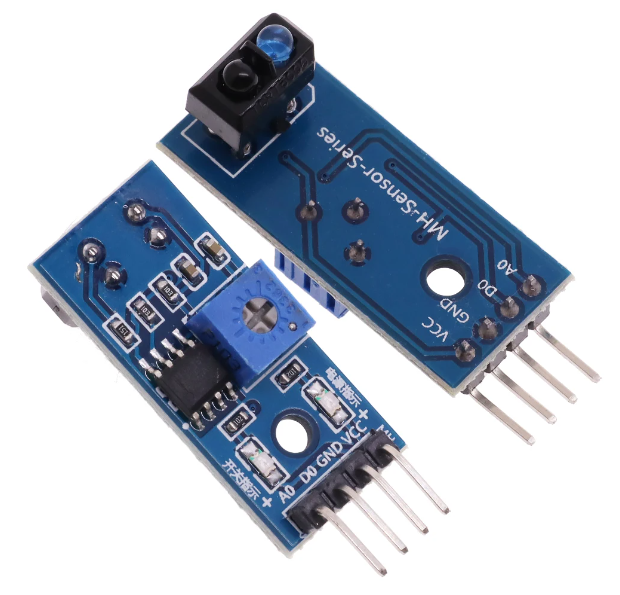










Reviews
There are no reviews yet.