Description
- ✹✹ LED Indicator Light: Display the current output status; Digital Display Tube: Shows measuring temperature, high accuracy of temperature measuring and controlling.
- ✹✹ Two Work Mode: Heating ( start temperature is less than stop temperature), Cooling ( start temperature is above than stop temperature). Range from -50℃ to 110℃. High temperature control precision of 0.1℃.
- ✹✹ ABS flame retardant housing is avirulent and environmental protective. High safety, ageing resistant, sturdy and durable.
- ✹✹ 1 meter NTC10K probe is equipped with it in convenient usage. The Probe used stainless steel material, waterproof and does not rust easily.
- ✹✹ Widely used in the hatching area, incubation, equipment case, air conditioning system, temperature control protection, cabinet cooling system and other fields. [✹✹ Notice: You can download the E-manual below the pictures. If you meet any qestions, you can contact us and we will give you a satisfied solution!!!]
Specification
- Main material: ABS
- Voltage: 220 V
- Output: 10A(Max)
- Temperature Measurement Range: -50~110℃
- Temperature Control Range: -50~110℃
- Temperature Control Precision: 0.1℃
- Measuring Input: NTC10K 1m waterproof probe
- Installation Hole Distance: 73mm / 2.87in; Hole Diameter: 4mm / 0.15in
- Item Size: 6 * 4.5 * 3.1cm / 2.36 * 1.77 * 1.22in
- Item Weight: 50g / 1.6oz
How to use
- 1: Press “UP” button show the starting temperature;
- 2: Long press “UP” button until the temperature display flashes, press the “UP” or “Down” button to set the start temperature value;
- 3: Press “Down” button show the stop temperature;
- 4: Long press “Down” button until the temperature display flashes, press the “UP” or “Down” button to set the stop temperature value.


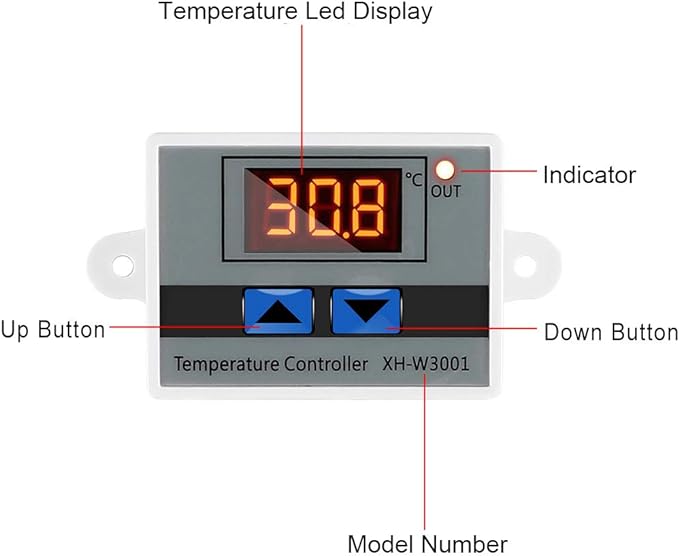
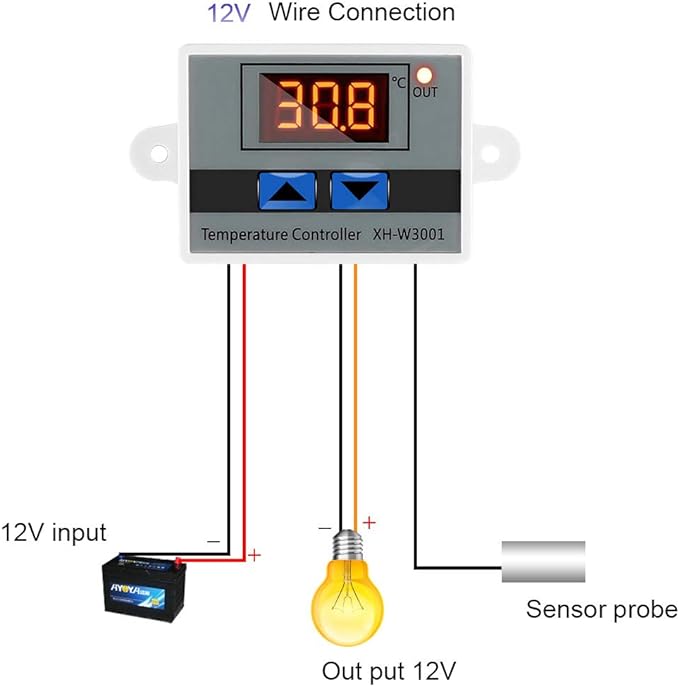
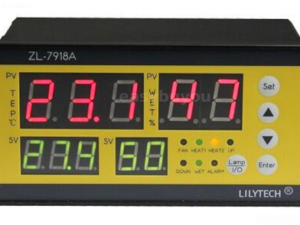


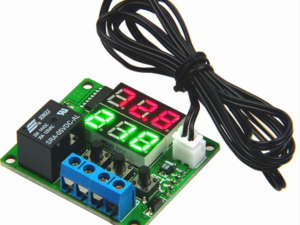
Reviews
There are no reviews yet.