Description
The 1.28 inch TFT (Thin-Film Transistor) 240×240 IPS (In-Plane Switching) LCD (Liquid Crystal Display) display round screen module is a small electronic component used for displaying information in electronic devices. Here’s a breakdown of what each term means:
- 1.28 inch: This refers to the diagonal size of the display screen, measured in inches. It indicates the size of the visible display area.
- TFT (Thin-Film Transistor): TFT is a type of LCD technology that utilizes thin-film transistors to improve image quality and response time. Each pixel in a TFT display is controlled by its own transistor, allowing for faster switching and better color reproduction.
- 240×240: This represents the resolution of the display, measured in pixels. In this case, it’s a square display with 240 pixels in both width and height. The higher the resolution, the more detailed the displayed images can be.
- IPS (In-Plane Switching): IPS is a type of LCD panel technology known for its superior color reproduction, wider viewing angles, and better color accuracy compared to other LCD technologies like TN (Twisted Nematic). IPS panels are commonly used in smartphones, tablets, and high-quality monitors.
- LCD Display Round Screen Module: This indicates that the display is circular or round in shape, making it suitable for applications where a round screen is desired, such as smartwatches or other wearable devices. The term “module” suggests that the display comes as a complete unit with its own driver circuitry and may include additional features like touch sensitivity or backlighting.
Specification:
- Size:1.28 inch
- Resolution:240*240
- Driver chip:GC9A01
- Display color:full-color RGB
- Panel size:38*45.5*3.2mm
- Display size:32.4*32.4m
- Drive voltage:3~5V
- View:IPS full viewing angle
- Interface type:4-Pin SPI
- Work voltage:2.8V-3.3V
- Pins:2.54mm 8Pin
- View:Full viewing angle display
- Working temperature range:-20℃~70℃
- Working humidity range:5%-95%RH
Interfacing 1.28 Inch TFT 240*240 IPS LCD Display Round Screen Module with Arduino
- Firstly connect TFT Module with Arduino Correctly.
| Arduino | Tft LCD Module |
| VCC | VCC |
| GND | GND |
| 13 | SCL |
| 11 | SDA |
| 10 | CS |
| 9 | DC |
| 8 | RST |
2. Open Arduino IDE and Install Adafruit_GC9A01A.h driver
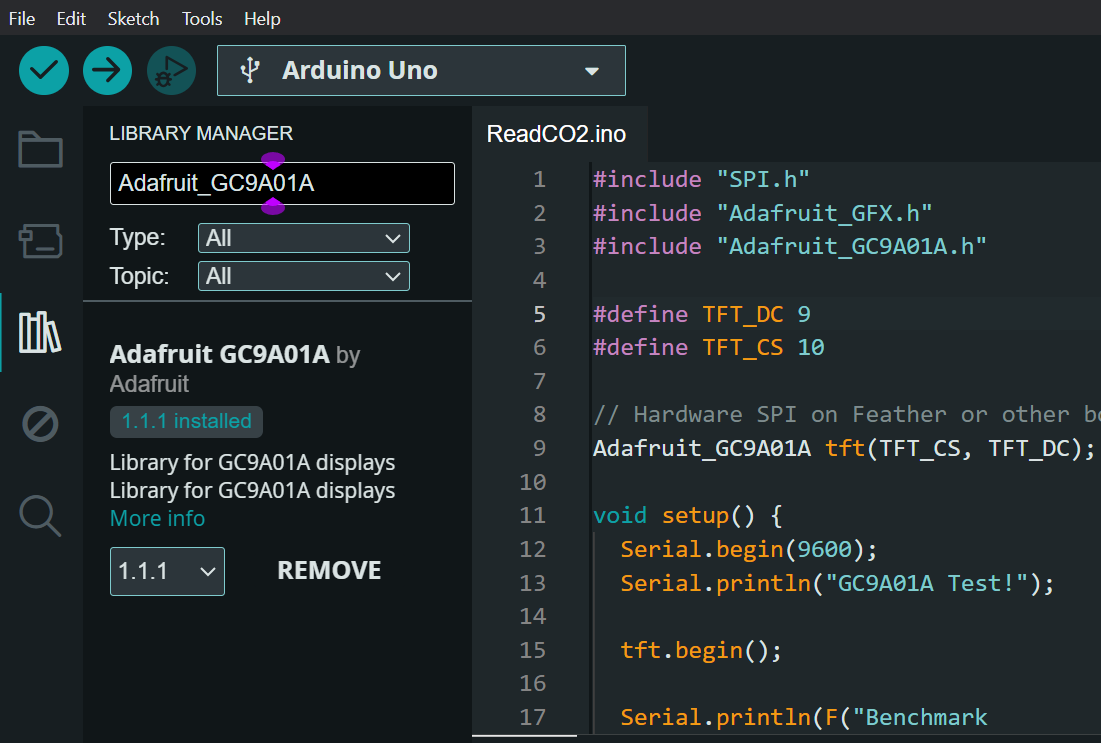
3. Open Sample code and Upload it.
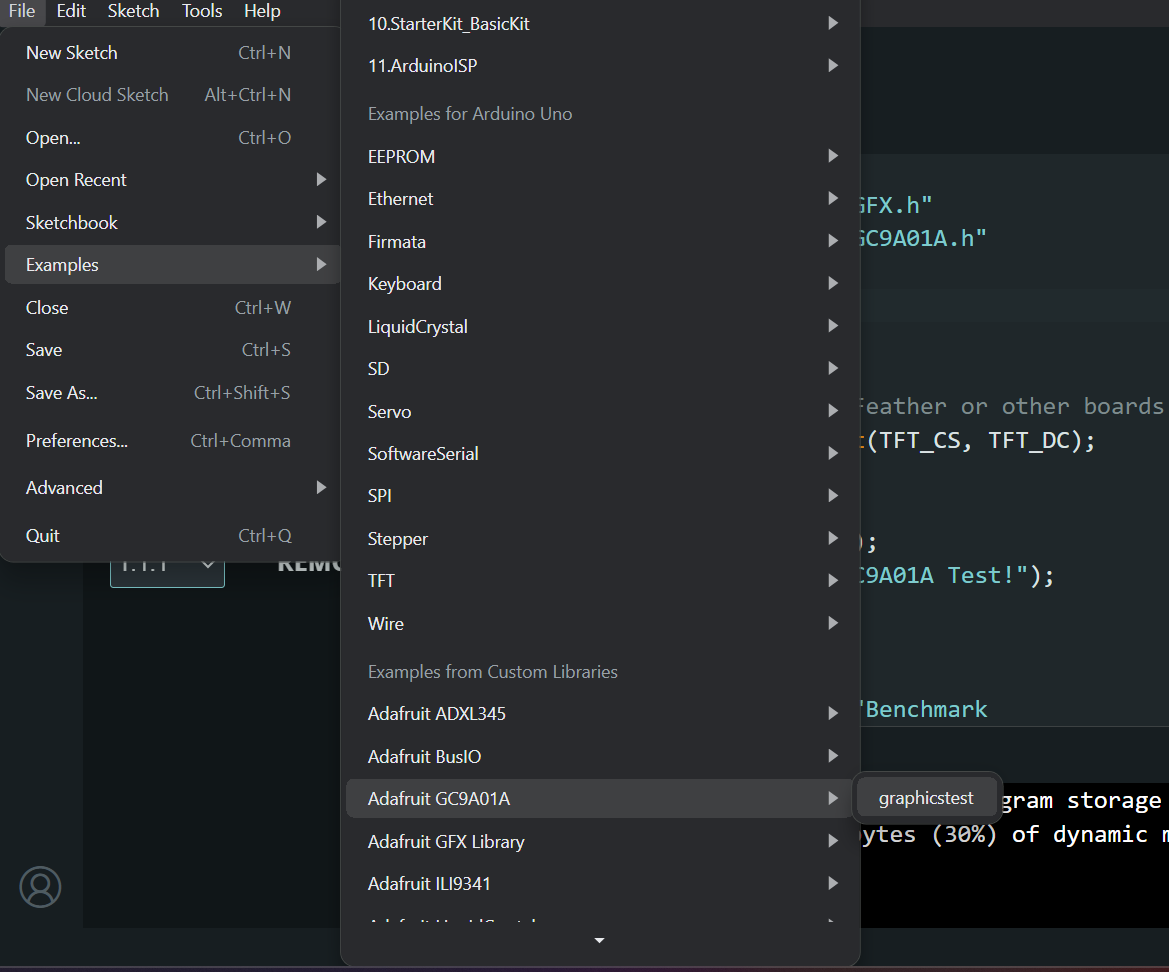
4. check the Result on the Lcd
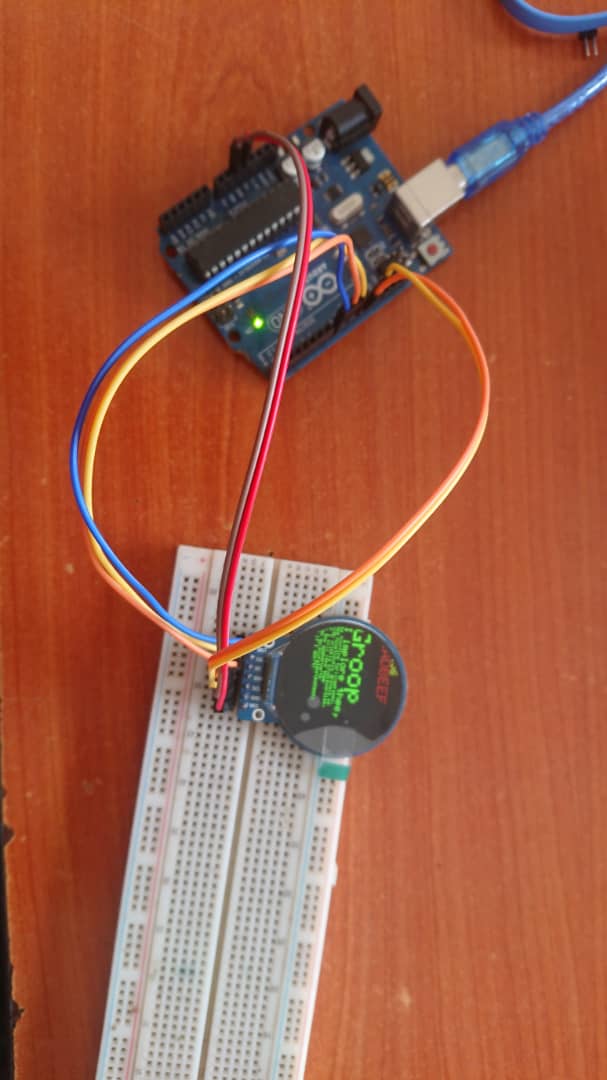
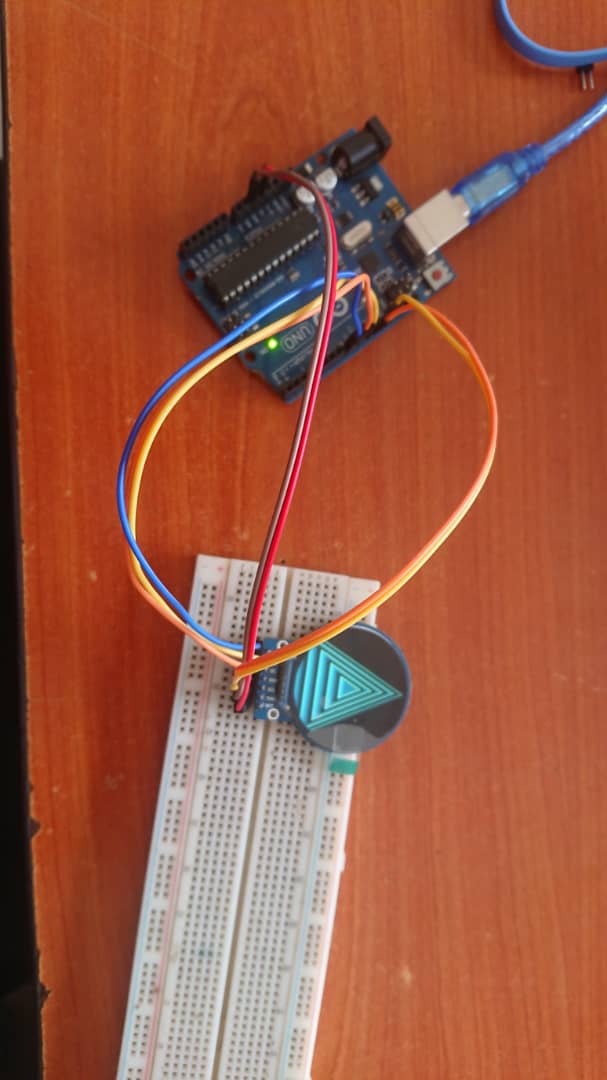

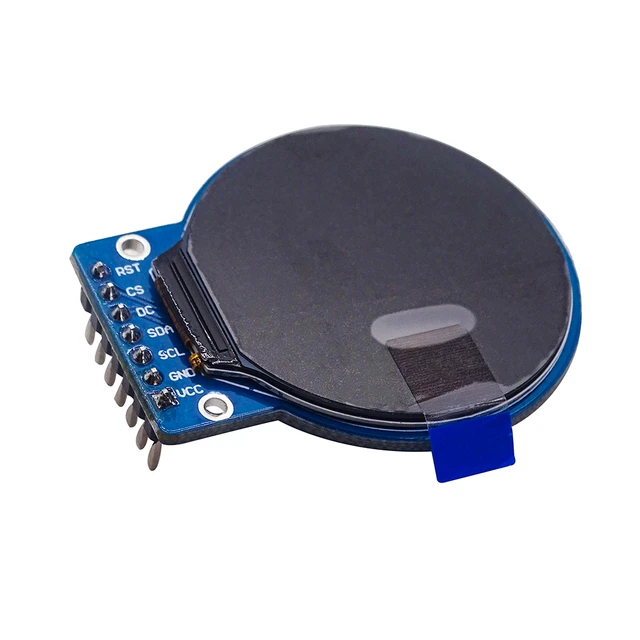




Reviews
There are no reviews yet.