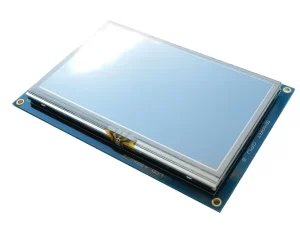Description
|
Features:
Specifications: Controller: ili9481 ili9468, ili9488 hx8357, or r61581 Resolution: 480×320 Voltage: 5V/3.3V |
Getting started with the 3.5 inch TFT LCD Display Touch Screen UNO R3 Board Plug and Play
Testing the TFT LCD 3.5 inch 480×320 Touch Screen with an Arduino Uno.
Hardware required
Connecting the Hardware
connect the3.5″ TFT Touch screen into the Arduino Uno. Go slowly and ensure that all pins are inserted correctly and are straight.

Setting up the library
You can simply download and install library as shown below, by opening the sketch tab>include libary>manage libraries

after opening manage library wait a bit to search for libraries, after go to search tab type in “mcufriend” and install the library as shown below

Upload the sample sketch
open the sample sketch that is located in file>examples>MCUFRIEND_kbv>Button_Simple and upload it. as shown below

Testing the circuit
Once you upload this program you will see something like this on the screen

if you click on, the color it changes